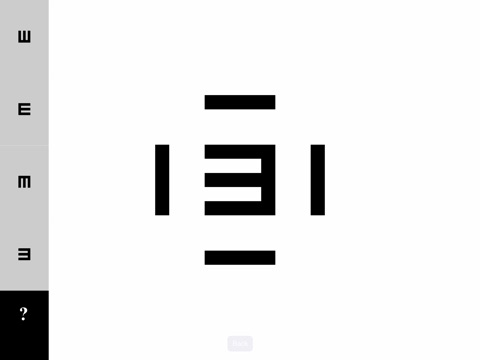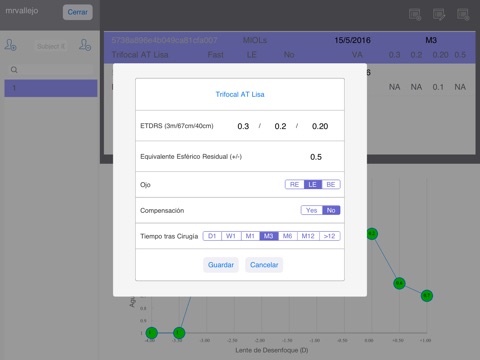Multifocal Lens Analyzer
This application has been designed in order to measure Defocus Curves based on Visual Acuity or Contrast Sensitivity. The application has two main buttons:
1.- (Left Button) For Testing Visual Acuity Defocus Curves.
2.- (Right Button) Private Area for Research Purposes including Online Database and the possibility to measure either Contrast Sensitivity Defocus Curves or Visual Acuity Defocus Curves.
Basic Instructions after pressing Visual Acuity Defocus Curves:
1.- Set iPad brightness at 85%.
2.- Present the test at 2 meters of distance from the patient. We recommend using an iPad holder for comfortability.
3.- Insert a +0.50 D lens in the trial frame for correcting vergence distance of 2m.
4.- Press left button. An alert will appear with the defocus lens that should be inserted in the trial frame. Starting with +1.00 D of Defocus.
5.- A button bar will appear over the screen and an optotype in the center. The patient should solve the orientation of the optotype and the clinician only has to press the button corresponding to the answer of the patient. For instance, if the optotype appears upside and the patient answer downside, the clinician should press downside.
6.- Continue the process until a new alert message appears with the new defocus lens. Change the defocus lens for the new indicated over the screen and continue the process until -4.00 D is completed. (Range of testing, +1.00D to -4.00 D in -0.50 D steps)
7.- The resulting Visual Acuity Defocus Curve will appear in the screen after completing all the range.
About private area for research purposes:
The private area of this application does not give access to any payment service. It has been designed in order to collect data for research purposes and anyone who wants to support this research can freely obtain an username or password contacting with the author.